Website Editing Guide
1. Start Here
2. Youtube Videos
3. Online Manual
Advanced Setup
This option allows you to close specific days or sections of a day. All manual bookings need to be added to the system to prevent double bookings.
2. Click here to selct a date from the calendar to close. 3. If you would like to close more than one day use the "to date" option. 4. The "reason for closure" option is optional. 5. Click on the "save" button. 6. If your basic appointment setup is set to minute or hour appointments, use this option. 7. Click on the "choose day" option to select the date on the calendar. 8. Choose the timeslot you would like to close. 9. Click on the "save" button. |
|
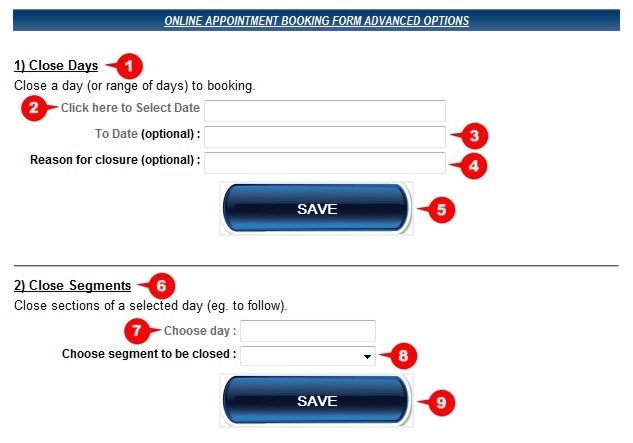 1. If you basic appointment setup has been set to day appointments, you would use this option.
1. If you basic appointment setup has been set to day appointments, you would use this option.