Website Editing Guide
1. Start Here
2. Youtube Videos
3. Online Manual
Upload List to Send SMS
This option allows you to send a batch of SMS's each with a different message. This can be used to personalizing you invitations, sending account reminders etc.
2. Click in the "here" word to see an example of how the spreadsheet should look.
4. The message must not be longer than 160 characters long. 5. Use your longest message to test the length. 6. Click on the "browse" button and select the CSV file you would like to upload. 7. Click on the "upload" button to complete the process.
|
|
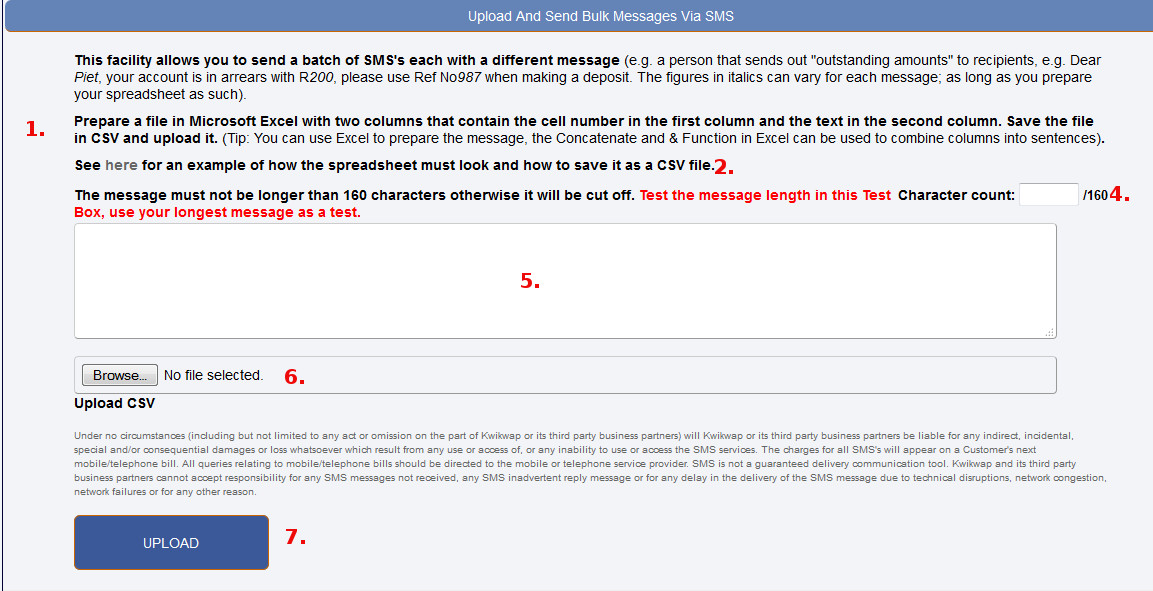 1. Prepare the information in an Excel Spreadsheet in two columns as described. Save the file in CSV format.
1. Prepare the information in an Excel Spreadsheet in two columns as described. Save the file in CSV format. 3. Here you will see the format of the Excel file. Notice that the cell phone number is in column A and the message is in column B.
3. Here you will see the format of the Excel file. Notice that the cell phone number is in column A and the message is in column B.