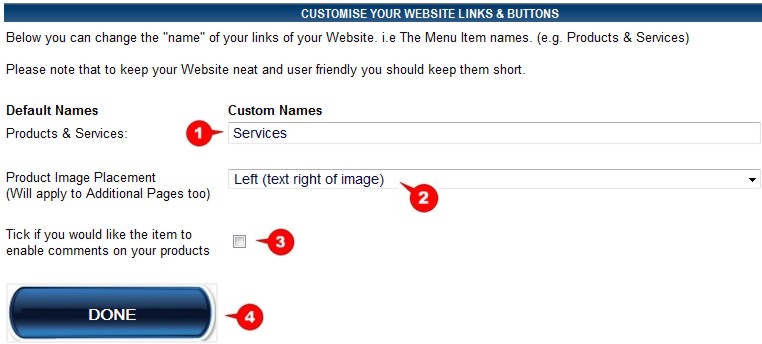Website Editing Guide
1. Start Here
2. Youtube Videos
3. Online Manual
Change your Product And Services Label
This function allows you to change the label "Products & Services". This is the name of the link as it will appear on your website menu. You can also affect this change in the "Rename Website Links" section, under the "Website Content" category. You may also select where you would like the product picture to be placed, relative to the descriptive text. You can enable or disable comments on your products. When enabled, your site visitors will be able to enter their comments and feedback about this product on your website.
These comments are visible to all your website visitors!
1. Type in the new label that you want to appear on your website menu. 2. Select the product picture placement from the drop down box. Left: The image will be displayed left of the product descriptive text. Center: The image will be displayed centred above the product descriptive text. Right: The image will be displayed to the right of the product descriptive text. 3. Select whether you want your site visitors to be able to leave comments about your products (click the check box). 4. Click on the "DONE" button to affect the changes. |
|