Website Editing Guide
1. Start Here
2. Youtube Videos
3. Online Manual
Edit an existing Mobile Advert
This is where you can edit or delete a mobile advertisement that has already been loaded. 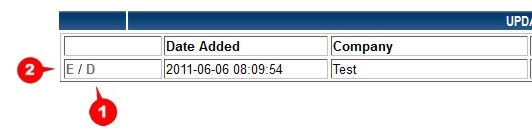 1. To delete an advert, simply click on the "D" text to the left of the date the advert was added. 2. To edit an advert click on the "E" text to the left of the date the advert was added. This will bring you to the screen that you used when adding a mobile Advertisement to your mobile website. Edit the advert as you wish, and click the "Save changes" button. |
|
