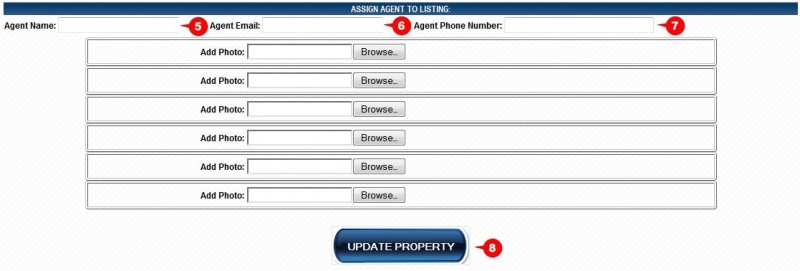Website Editing Guide
1. Start Here
2. Youtube Videos
3. Online Manual
Update an existing Property
With this function you can update an existing property, show or hide the listing, change the reference number and add an agent to the property.
2. Click on the pencil to edit the property. If you want to delete the property, click on the red cross. If you would like to show or hide the property click on the last word "SHOW" or "HIDE"
4. Change the reference number as required.
5. Add the relevant Agent name. 6. Add the email address of the agent. 7. Add the phone number of the agent. 8. Click on the "Update Property" button
|
|
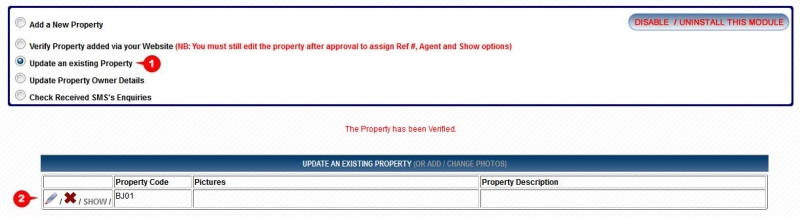 1. Click on the Update an existing Property radio button.
1. Click on the Update an existing Property radio button.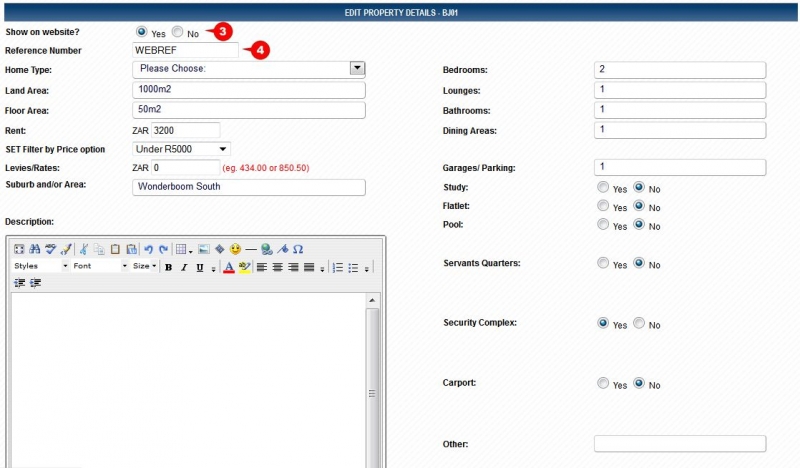 3. Click the "Yes" radio button to show the property on the website.
3. Click the "Yes" radio button to show the property on the website.