Website Editing Guide
1. Start Here
2. Youtube Videos
3. Online Manual
Change Store settings - Update your cart and custom settings
This option allows you to update your cart and custom settings.
2. Here you can edit your button name. 3. Here you can edit your checkout text. 4. Tick this option if you would like to hide the shipping details address that the client needs to complete. 5. Tick this option if you would like to show the checkout bar even if there are no products added to the shopping cart. 6. Tick this option if you would like to add any addition fields that you would like the client to complete. 7. Enter the field descriptions. 8. Click here to change the button settings.
You can change the button colour and text colour here. 9. Once you have changed all the relevant information, click on the "update" button.
|
|
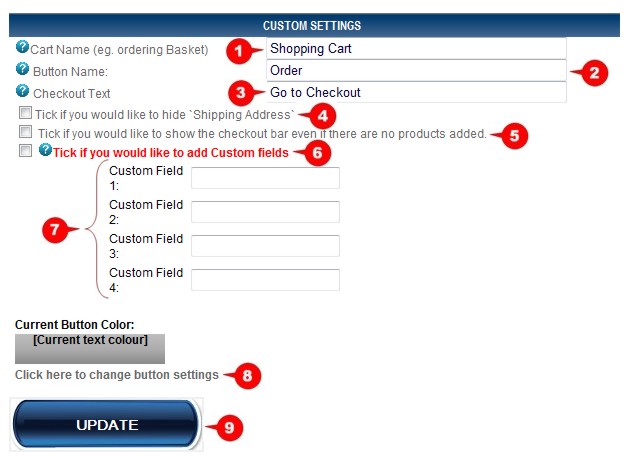 1. Here you can edit your cart name.
1. Here you can edit your cart name.
