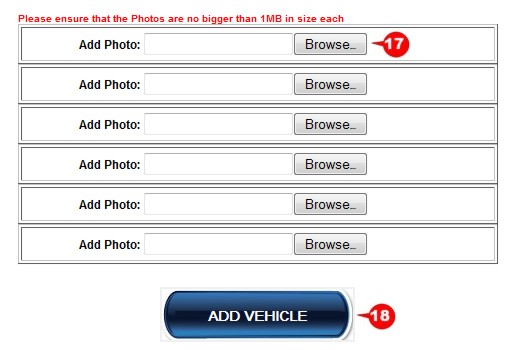Website Editing Guide
1. Start Here
2. Youtube Videos
3. Online Manual
Add a New Vehicle
This option allows you to add vehicle listings to your website.
2. Enter the model of the vehicle, e.g. 1.6GLS 3. Enter the type of the motor vehicle, e.g. sedan. 4. Enter the price of the motor vehicle. 5. Enter the year of the vehicle. 6. Enter the spedometer reading of the vehicle. 7. Enter any additional information, e.g. the deposit, monthly installments and term. 8. Enter the colour of the vehicle. 9. Select whether the vehicle is petrol or diesel. 10. Select whether the vehicle is manual or automatic. 11. Select whether the vehicle has aircon. 12. Select whether the vehicle has power steering. 13. Select whether the vehicle has central locking. 14. Select whether the vehicle has airbags. 15. Select whether the vehicle has a motor plan. 16. Other: any other features not listed.
17. You can add up to six images per listing. Click on the "browse" button and add the image. 18. Once you have added all the images click on " add vehicle". Remember to "PUBLISH ALL CHANGES". |
|
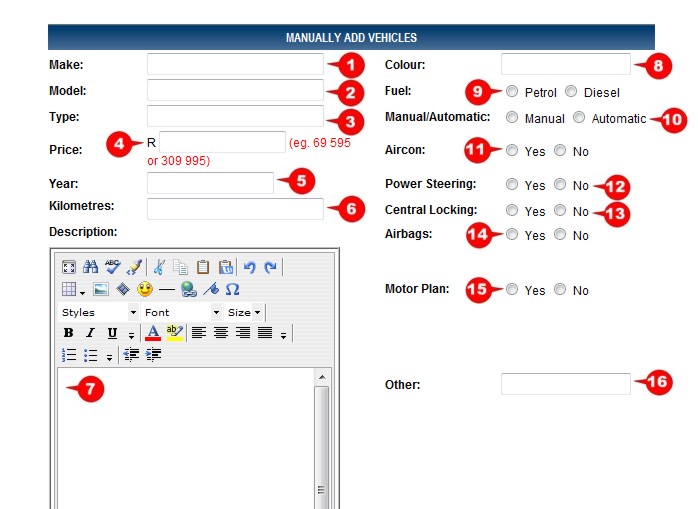 1. Enter the make of the vehicle.
1. Enter the make of the vehicle.