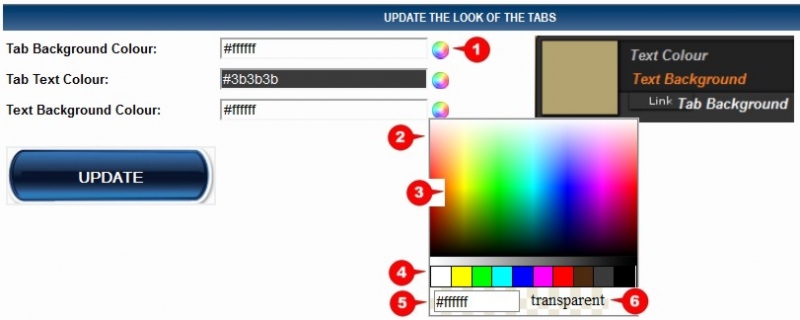Website Editing Guide
1. Start Here
2. Youtube Videos
3. Online Manual
Update the look of the tabs
This option will allow you to change the colour of the Tab Background, the Tab Text and the Text Background.
1. Click on the colour wheel next to the option you want to change. 2. This opens the colour picker tool that is used to select the desired colour. There are three ways to select the colour you want. 3. Move your mouse pointer over the large colour spectrum and click the colour you want. To make it easier for you to see the colours, the colour box next to the option you want to change, will change automatically as you move your mouse over the different colours. Click the colour that you want. 4. You can also click on one of the 10 colour boxes if you want to use one of these 10 displayed colour. 5. If you know the Hex Colour code of the colour that you want, you can enter it here. this will also change automatically as you enter the code. 6. If you do not want to select a color, but would rather want the object to be transparent, you can click here. |
|