Website Editing Guide
1. Start Here
2. Youtube Videos
3. Online Manual
Ask a new question & view the answers
This option allows you to ask a question and view possible answers. If no appropriate answers are found you can add your question to our list.
2. Click on the "Search Q&A" button to see possible answers to your question. 3. If you do not find an answer to your question, click on the "Add as new Question" button and your question will be added to our list. An answer will then be provided as soon as possible. |
|
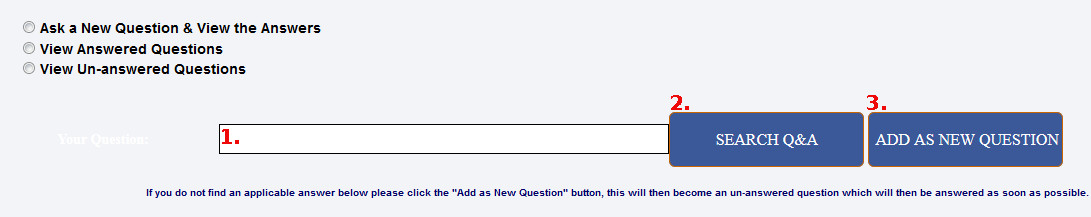 1. Type your question in the block provided.
1. Type your question in the block provided.