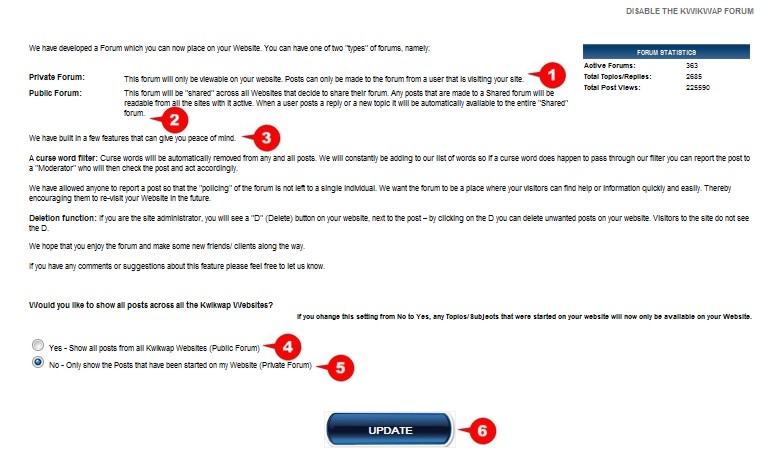Website Editing Guide
1. Start Here
2. Youtube Videos
3. Online Manual
Kwikwap Forum
This option allows you to add a forum to your website. A lot of value can be added to your site with this module. Remember that the more unique content your website has, the better it is ranked in Google. Here you are giving your clients the opportunity to add content to your site.
First you need to decide whether your forum will be a private or public forum. 1. A private forum is only viewable on your website. 2. A public forum is shared accross all websites that decide to use the public forum. 3. We have built in a few features that protect your reputation of your website forum. * There is a curse word filter. * If you are the site administrator, you will have the ability to delete posts on the forum. 4. Click "Yes" to select the Public forum. 5. Click "No" to select the Private Forum. 6. Click the "update" button to complete.
|
|